At Steam, Xbox, PS4 – PS5, Nintendo Switch, Android, iOS, App Store, GamePyro.com, G2A, Kinguin, Gamivo and other Online Gamekey Stores.
SingFever


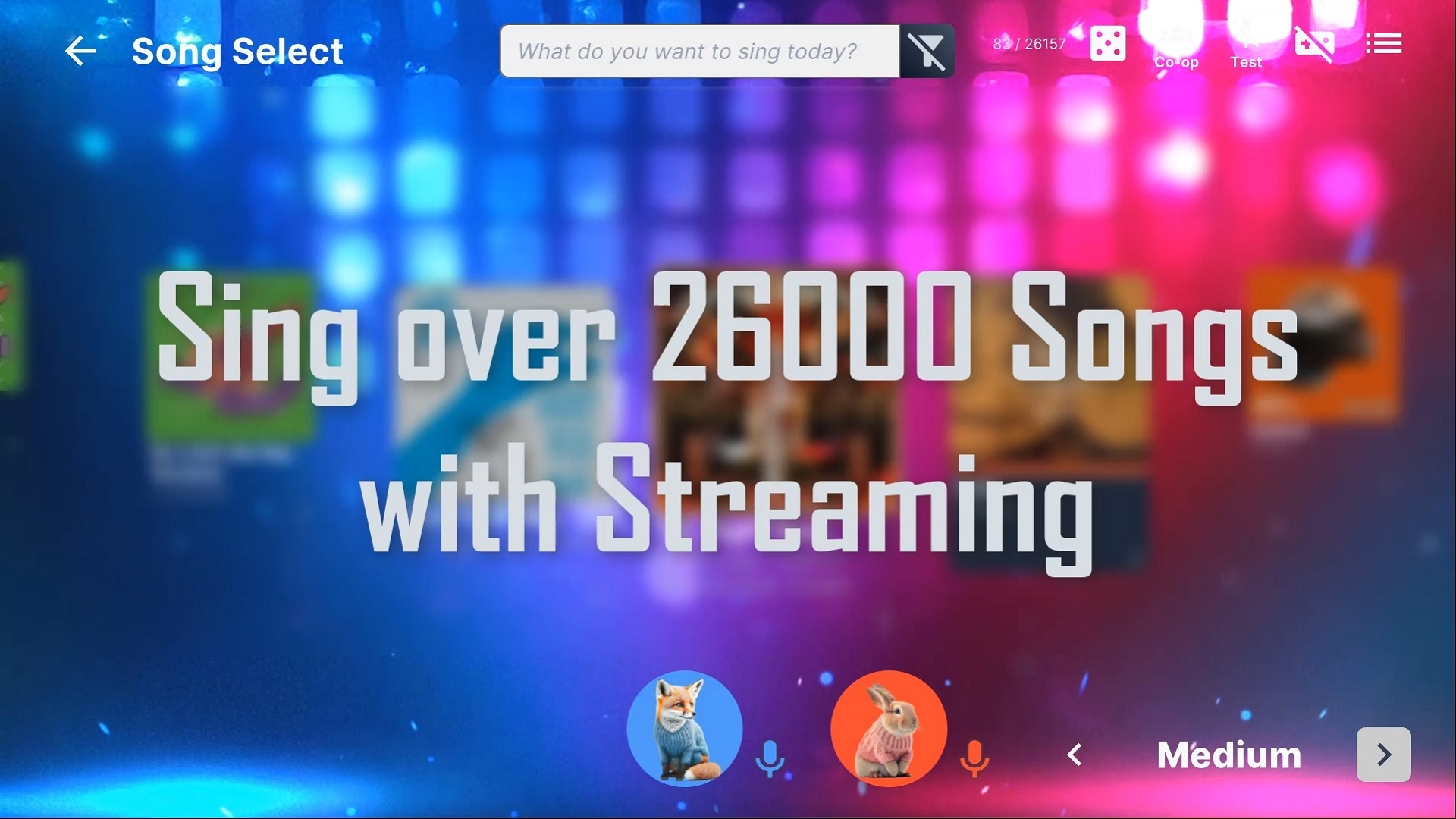
SingFever Microphone Recommendations
WIRED MICROPOHNES
WIRELESS MICROPOHNES
SingFever – Is a Sing Game like SingStarTM and inspired by the SingStarTM Game
Your Sing Game
SingFever Trailer
SingFever Reviews
SingFever
Your Sing Game
Features
- With over 26000 Songs Streaming
Start the Party and Sing Every Song You want.
- Up to 8 Players also Online Multiplayer and Team Modes
PLAY THE GAME – SELECT YOUR PLATFORM
Xbox
29.99
Steam
29.99
PS4 / PS5
29.99
SingFever
SingFever
SingFever
SingFever
SingFever
SingFever – Your Sing Game
SingFever – Your Sing Game
SingFever – Your Sing Game
SingFever – Your Sing Game
SingFever – Your Sing Game
Frequently asked questions
Where i can find the Android or iOS Microphone Companion APP?
Here the SingFever Companion Apps:
Android:
https://singfever.com/downloads/SingFeverCompanion.apk
iOS APP:
https://apps.apple.com/app/singfever-companion/
SingFever Game for iOS iPhone, iPad, Vision Pro and Mac
I have Problems after Update that Songs not Start or i can't play.
If you can’t Start or Play songs in Song Selection please uninstall and reinstall the game or reset all settings. At every Platform this can help at problems after an update!
Why the Song list after downloading the Song Packs is not saved after restart the game?
If the Song list with all songs is not there after restart the game try download all Song Packs you want then, close SingFever with the Close button in main menu at right bottom corner then the Song List is saved if a crash happens. And you have all Songs there after every Start of the Game.
I have Problems with Blackscreen after Start at Xbox
We are already in contact with Microsoft because after the release, of our package also after updates at Xbox it take 5 minutes to load after the screen goes Black.
After 5 minutes it starts and works normal.
We think it is because of the over 26000 songs but:
At our DevMode and Release tests this not happens only at Microsoft Store download.
But Microsoft still not helped us because we have no access to check what changes to the package happens at Microsoft Store after release and review from Microsoft.
At Windows this not happens with the Microsoft Store version.
Thank you.
Contact us if you have any problems.
I have Problems with the SearchBar when Search Songs at Xbox
If you can’t type and Song Name or Artist in the Top Search Bar at Song Selection at Xbox then click at RB Button at your Controller when the On-Screen Keyboard is visible then Try again Type in something.
Or use the Xbox Voice Command to dictate your Song or Artist Name.
Where i can find the 26000 Songs?
Go in the Settings Menu and then at Songs and Click the Download ZIP Button then at the DropDown Button and Select the Song Pack you want Download.
I have an other problem or bug not listed here.
First try reinstall the game (uninstall and redownload it and reset the settings and savegames).
If that not help we are here do help you write us at [email protected]






